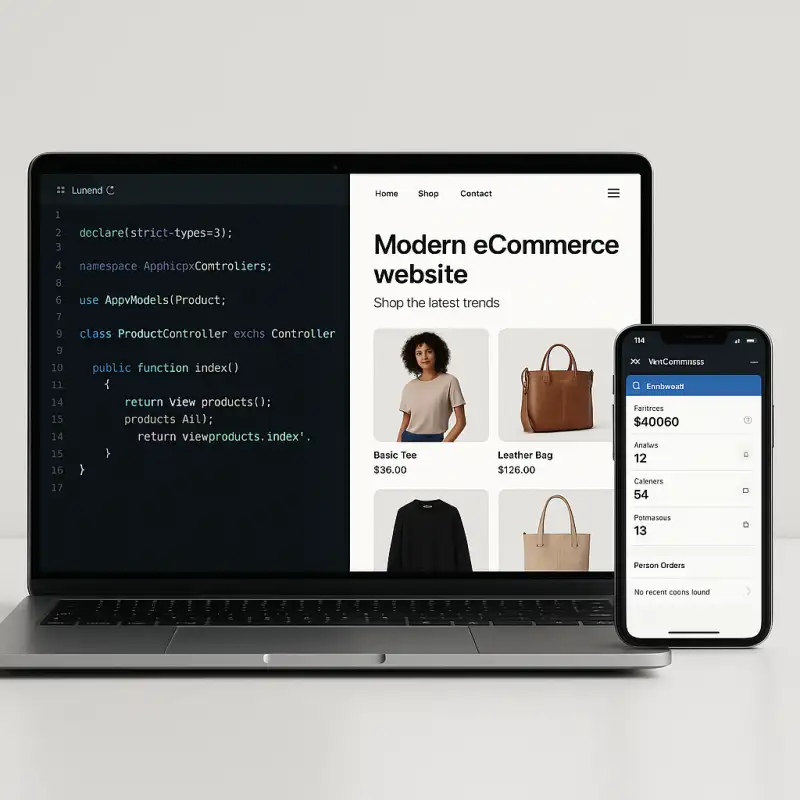How to Embed YouTube Videos in Your Website Without Promoting Others — Maximize Sales & Revenue
Embedding YouTube videos on your website is a powerful way to boost engagement, convey information visually, and drive sales. However, improper embedding can lead to distractions—like viewers seeing unrelated videos or competitors' content at the end—which can negatively impact conversions and revenue.
In this guide, we’ll explore the best practices for embedding YouTube videos in a way that maximizes your sales and earnings while ensuring that your visitors stay focused on your content only.
Why Embed YouTube Videos?
Before diving into the "how," let’s understand the "why":
- Visual Content Sells Better: Videos can explain products, demonstrate features, and emotionally connect with viewers better than text or images alone.
- Increased Time on Site: Videos keep users engaged longer, which positively affects SEO and conversion.
- Trust Building: Seeing a face or product in action boosts credibility.
- Passive Monetization: If you're eligible, you can earn via YouTube ads while keeping users on your site.
But all these benefits can be undermined if YouTube’s default behavior starts showing suggested videos from other creators, often including your competitors. So let’s fix that.
Goal: Embed YouTube Videos Without Promoting Others
The main problem is the "related videos" section that appears at the end of the video. By default, this promotes all sorts of content. We want to change that.
Best Practices for Embedding YouTube Videos to Maximize Sales
1. Use the Correct Embed URL with rel=0 Parameter
YouTube previously allowed ?rel=0 to disable related videos. However, since a 2018 update, rel=0 now only shows videos from the same channel, not completely disables related videos.
Still, using rel=0 is better than nothing.
Example Embed Code:
<iframe width="560" height="315" src="https://www.youtube.com/embed/VIDEO_ID?rel=0&modestbranding=1&autoplay=0&showinfo=0" frameborder="0" allow="accelerometer; autoplay; clipboard-write; encrypted-media; gyroscope; picture-in-picture" allowfullscreen> </iframe>
Key Parameters:
- rel=0: Show only related videos from your channel
- modestbranding=1: Minimizes YouTube logo (professional look)
- autoplay=0: Prevents auto-play which can be annoying
- showinfo=0: Removes title and uploader info (deprecated, but sometimes still affects appearance)
2. Host Videos on a Branded Channel
Make sure your videos are uploaded to a dedicated business YouTube channel. This ensures that even if related videos are shown, they’re still yours—retaining your customer’s attention.
3. Use Thumbnail Overlays to Trigger Popups
Instead of placing an iframe directly on your page, show a high-converting image (like a product thumbnail) and only load the video in a lightbox or modal when clicked. This improves:
- Page load speed (good for SEO and UX)
- Engagement (visitors consciously opt-in to watch)
Tools like Fancybox, Lightbox, or custom JS can help implement this.
4. Use YouTube API for Custom Controls
By using the YouTube IFrame API, you can:
- Hide video controls
- Customize playback behavior
- Track views or video completion for analytics or retargeting
This gives you more control over the user experience and funnel tracking.
5. Disable Click-through Links
YouTube embeds allow viewers to click through to the YouTube platform. This takes them off your page and into YouTube's rabbit hole.
To prevent this:
- Use modestbranding=1
- Avoid clicking the title or YouTube logo by overlaying the video with a transparent div (be careful: avoid violating YouTube’s TOS)
- Alternatively, consider embedding a video player from another platform (e.g. Vimeo or Wistia) if complete control is required
6. Use Call-to-Actions (CTAs) Inside and Around the Video
Add clear CTAs like:
- "Buy Now" buttons below the video
- Timed overlays inside the video via YouTube cards or annotations
- Custom end screens linking to your other products or services
This guides users toward conversion before they get distracted.
7. Avoid Autoplay (Strategically)
While autoplay can grab attention, it often:
- Annoys users
- Slows down pages
- Increases bounce rates
Instead, trigger video play based on user interaction (click, hover, scroll) to keep engagement intentional.
8. Track User Interaction with Analytics
Use Google Analytics or Hotjar to track:
- Video views
- Play/pause events
- Scroll depth
- CTA clicks
Combine this with conversion tracking to see how your videos are influencing your sales funnel.
9. Use Schema Markup (VideoObject) for SEO
Improve your chances of getting video-rich snippets in Google Search by using VideoObject schema markup:
<script type="application/ld+json">
{
"@context": "https://schema.org",
"@type": "VideoObject",
"name": "Product Demo - X",
"description": "See how our product solves your problem.",
"thumbnailUrl": "https://website.com/thumb.jpg",
"uploadDate": "2025-04-21",
"contentUrl": "https://website.com/your-video-page",
"embedUrl": "https://www.youtube.com/embed/VIDEO_ID"
}
</script>
This boosts visibility on search engines, bringing more qualified traffic.
10. A/B Test Video Placements & Thumbnails
Don’t just embed and forget. Experiment with:
- Placement (top of page vs middle)
- Thumbnail style (face vs product vs text)
- Video length (short teaser vs full demo)
Use tools like Google Optimize or VWO for testing.
Pro Tip: Monetize Your Own Videos on YouTube
If you're eligible for YouTube monetization, embedding your videos on your website also contributes to:
- Watch time
- Ad revenue
- Subscriber growth
That’s double earning potential—sales + ad revenue—without sending traffic elsewhere.
Alternative: Self-Hosting Videos (If You Need Full Control)
If you absolutely need to:
- Prevent external branding
- Avoid YouTube’s suggested videos altogether
- Customize the full player
Then consider self-hosting or using premium services like:
- Vimeo Pro/Business
- Wistia
- Jetpack VideoPress (for WordPress)
But remember, YouTube is free and highly optimized. Use alternatives only when your branding requirements demand it.
Final Thoughts
Embedding YouTube videos strategically can drastically increase your sales, customer retention, and brand value—if done right.
To summarize:
- Use rel=0 and modestbranding=1
- Build and embed from your own channel
- Load videos in modals to improve UX
- Use CTAs and schema markup
- Track performance & test variations
Don't let YouTube’s default settings steal your leads or distract your customers. Take control, optimize your embeds, and convert views into real value.
Need help implementing this on your website?
Drop your questions below or reach out—we’d love to help you set up high-converting video embeds tailored to your business goals.