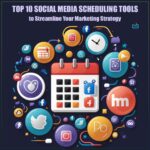Are you looking to boost the visibility of your Google Docs documents on search engines like Google? Whether you’re sharing informative content, collaborating on projects, or creating resources for your audience, indexing your Google Docs on search engines can significantly increase their reach and accessibility. In this guide, we’ll walk you through the steps to ensure your Google Docs get indexed and appear in search engine results pages (SERPs).
Optimize Sharing Settings
First and foremost, check your Google Docs document’s sharing settings. Ensure it’s set to “Anyone with the link can view” or is publicly accessible. This step is crucial as search engines can only index content that’s accessible to the public.
Utilize Public Links
Make sure you have a public link to your Google Docs document. This link allows search engine bots to crawl and index the content. If your document is set to “Anyone with the link can view,” you’ll have a shareable link that you can use to access the document without signing in to Google.
Content Optimization
Optimize your Google Docs document with relevant keywords, descriptive titles, and well-structured content. This optimization improves its visibility and ranking in search engine results. Consider what users might search for to find your content and incorporate those keywords naturally throughout the document.
Acquire Backlinks
Backlinks from external websites to your Google Docs document can enhance its authority and visibility in search engine rankings. Seek opportunities to obtain backlinks from relevant and reputable sources to boost your document’s credibility.
Promote Your Document
Actively promote your Google Docs document across various channels, including social media, forums, and online communities. Increased visibility and engagement can attract more traffic and encourage search engines to index your document.
By following these steps, you can ensure that your Google Docs documents are effectively indexed and appear in search engine results, making them more discoverable to your target audience. Start implementing these strategies today to maximize the impact of your content and reach a wider audience online.